A Simple Hello World Program
模仿是简单也是最好的学习手段之一。初级知识需要对高级知识深入了解,才能深入了解。所以,我们需要先通过模仿来上路。
本周任务是将上周的简易日记系统 GUI 化,Python的TKinter未曾接触过,因此决定先从官方文档入手学习一下。
from Tkinter import *
class Application(Frame):
def say_hi(self):
print "hi there, everyone!"
def createWidgets(self):
self.QUIT = Button(self)
self.QUIT["text"] = "QUIT"
self.QUIT["fg"] = 'red'
self.QUIT["command"] = self.quit
self.QUIT.pack({"side": "left"})
self.hi_there = Button(self)
self.hi_there["text"] = "Hello World"
self.hi_there["command"] = self.say_hi
self.hi_there.pack({"side": "left"})
def __init__(self, master=None):
Frame.__init__(self, master)
self.pack()
self.createWidgets()
root = Tk()
app = Application(master=root)
app.mainloop()
#root.destroy()
运行效果如下(好吧,这个运行结果是错的,因为犯了一个鱼唇的错误导致控件没有绘制出来,右侧的图才是对的):
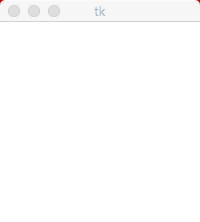
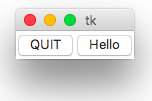
但在鼠标关闭窗口的时候,shell中可以看到以下报错信息:
Traceback (most recent call last):
File "ASimpleHelloWorldProgram.py", line 31, in <module>
root.destroy()
File "/Library/Frameworks/Python.framework/Versions/2.7/lib/python2.7/lib-tk/Tkinter.py", line 1859, in destroy
self.tk.call('destroy', self._w)
_tkinter.TclError: can't invoke "destroy" command: application has been destroyed
看错误信息的意思是调用root.destroy()方法的时候,application已经被销毁了。注释掉那行代码之后,再次执行不再报错。暂时作为 bug 提交一个 issue (已经解决)。
代码分析
基于以往的知识先分析一下这段代码:
- 代码中定义了一个
Application的类,继承Frame,应该是窗口主体 - 为了能够使窗口展现,先创建了一个
Tk()的实例,作为入参创建Applicaton的一个app - 调用
mainloop(),使窗口进入消息循环- 窗口初始化,绘制两个
Button控件 - 点击
Hello World按钮,运行脚本的Shell打印hi there, everyone! - 点击
QUIT按钮,窗口退出
- 窗口初始化,绘制两个
createWidgets()方法中创建了两个Button()对象,并绑定了其command属性需要调用的函数。
来自官方的恶意
这份Hello World性质的代码有官方这么多坑也真是够了(issue 3)。